Nokia X2 Android phone can be rooted easily, This is the last device launched under the Nokia X brand and a windows utility tool that developed by a Russian fan site called "Nokia X2 Tools" is can be used to root this phone without any problem. If you have updated your Nokia X2 Android to version 2.1, don't worry You can still use the this tool to root your phone.
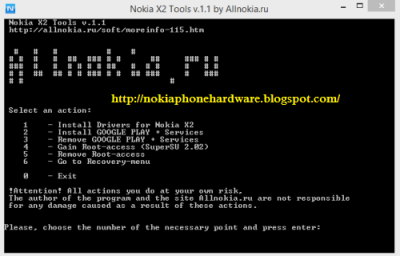
Rooting the Nokia X2 is a two-step process when using the Nokia X2 Tools. Follow the steps below to successfully root your Nokia X2 Android phone.
Warning : Do NOT use this tool to install Play Store as your device might get bricked.
Method :
1. Turn on USB Debugging on your Nokia X2 (Settings> Developer options> USB Debugging)
2. Download Nokia X2 tools and Run.
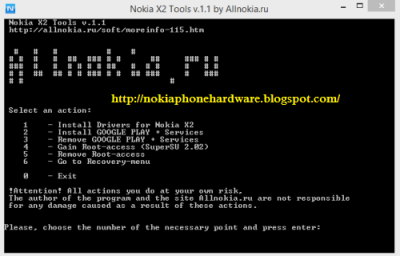
3. When black CMD/Terminal window is opened, press 1 and then press Enter key to install the Nokia X2 USB Drivers on your computer.
4. After finished the driver installation, Please connect your Nokia X2 android phone to your computer via USB cable.
5. In the Nokia X2 Tools, press 4 (This is the key to root the X2), after that please press Enter key to process.
6. Wait for the tool to run the required commands. SuperSU (2.02) will be pushed to your phone to handle the root access to apps. IT WAS DONE, ENJOY...!
Note : If you want to un-root your Nokia X2, that mean if you want to Remove Root Access, It is easy task.
Just you can use the same Nokia X2 tools and just choose the option 5.
If you have any questions, please comment below..! :-)